-
1018 - محمد
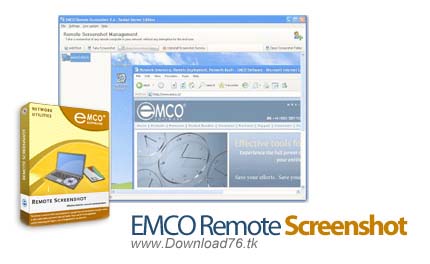
نرم افزار EMCO Remote Screenshot یکی دیگر از برنامه های عکس گرفتن و تهیه اسکرین شات از صفحه دسکتاپ است که امکانی را برای کاربر فراهم می کند تا از صفحه دسکتاپ در ریموت (کامپیوتری که از راه دور کنترل آن را بدست دارید) عکس تهیه نموده و آن را بر روی سیستم خود ذخیره نمایید. کاربرد این برنامه غالباً زمانی آشکار خواهد شد که شما بخواهید فعالیت های کاربران کاربرانی که بر روی ریموت کار می کنند را بررسی و نظارت کنید و به عنوان مثال بدانید که کاربر خاصی که اکنون در ریموت کار می کند، در حال انجام چه فعالیت هایی است. استفاده از این برنامه بسیار آسان بوده و تنها کافیست تا شما نام کامپیوتر میزبان(host) را تایپ نموده و بر روی دکمه capture کلیک نمایید تا بلافاصله برنامه ضبط تصویر از دسکتاپ ریموت را شروع کند. در واقع با استفاده از EMCO Remote Screenshot شما می توانید از فعالیت های سیستم های یک شبکه را از راه دور عکس گرفته و بر آن نظارت داشته باشید.
EMCO Remote Screenshot is an application which allows users to take screenshots of the remote machines on you network and save them to a file on your local computer.
Its utility can be more conspicuous in a case when you need to put check on remote user on any node of you network or may be you would like to check what a certain user is doing right now.
All you have to do is just type in the host name and click the capture button; and EMCO Remote Screenshot will instantly capture the screenshot from the remote machine.
You can configure EMCO Remote Screenshot to automatically capture the screenshots form the remote machines on your network after a specified interval.
All captured screenshots will be saved to a file on your hard disk. EMCO Remote Screenshot enables you to save the captured screen to a variety of file formats.
Here are some key features of "EMCO Remote Screenshot":
- Take a screenshot of the selected remote machine.
- Repeat the screen capture process automatically after a specified interval.
- Save the screen capture to a file on your hard disk.
- Capture mouse pointer while capturing screenshot from remote machine.
- Immediately preview the captured screen in Viewer.
- Customize the JPEG file quality.
- Uninstall DCOM service on the selected machine.
- Load any image file from your hard disk to preview in Viewer.
- Save captured screen to a variety of different file formats.
- Fast and silent execution
- Capture screenshot using maximum resolution.
مشخصات
شرکت سازنده: EMCO
قیمت: 49.00 دلار آمریکا (صرفاً جهت اطلاع)
حجم فایل: 4.05 مگابایت
راهنمای نصب
1- نرم افزار را نصب کرده و سپس اجرا کنید.
2- فایل Keygen.exe را از درون پوشه Keygen اجرا کرده و شماره سریالی تولید کنید.
3- نرم افزار را با اطلاعات تولید شده توسط Keygen رجیستر کنید.
 دانلود - 4.05 مگابایت | لینک کمکی
دانلود - 4.05 مگابایت | لینک کمکی
 رمز فایل: www.p30download.com
رمز فایل: www.p30download.com
 منبع : وب سایت پی سی دانلود
منبع : وب سایت پی سی دانلود

محصولات فروشگاه
صفحات سایت






